| WebRTC系列之JitterBuffer(1) | 您所在的位置:网站首页 › c++ uint16_t › WebRTC系列之JitterBuffer(1) |
WebRTC系列之JitterBuffer(1)
|
在音视频网络传输过程中,由于存在网路抖动情况,接收端视频接受不及时导致播放卡顿,为了消除帧间抖动情况,一个解决手段是JitterBuffer。JitterBuffer包括RTP包的排序,GOP内帧排序以及GOP间排序。(文末注解名词解释)。 1、RTP包排序:PacketBuffer1.1 插入RTP数据包(PacketBuffer::InsertPacket)这个函数首先判断是不是首包,是的话就记录一下,接下来的包开始往后排序,不是的话就调用包序列号比较函数AheadOf。在利用索引计算的包在缓存中的位置如果被占用并且序列号一样,就是重复包,丢掉。如果被占用但是序列号不相同,就说明缓存满了,需要扩容,重新计算包的索引值,扩容后还是满的就要情况缓存了 PacketBuffer::InsertResult PacketBuffer::InsertPacket( std::unique_ptr packet) { PacketBuffer::InsertResult result; //当前包序号 uint16_t seq_num = packet->seq_num; //当前包在缓存中的索引 size_t index = seq_num % buffer_.size(); if (!first_packet_received_) { //保存第一个包 first_seq_num_ = seq_num; //第一个包的序号 first_packet_received_ = true; //收到了第一个包 } else if (AheadOf(first_seq_num_, seq_num)) { // If we have explicitly cleared past this packet then it's old, // don't insert it, just silently ignore it. // 如果当前包比之前记录的第一个包first_seq_num_还老 // 并且之前已经清理过第一个包序列号,说明已经至少成功解码过一帧,RtpVideoStreamReceiver::FrameDecoded // 会调用PacketBuffer::ClearTo(seq_num),清理first_seq_num_之前的所有缓存,这个时候还来一个比first_seq_num_还 // 老的包,就没有必要再留着了。 if (is_cleared_to_first_seq_num_) { return result; } // 相反如果没有被清理过,则是有必要保留成第一个包的,比如发生了乱序。 first_seq_num_ = seq_num; } //如果缓存的槽被占了,而且序号一样,说明是重复包,丢掉 if (buffer_[index] != nullptr) { // Duplicate packet, just delete the payload. if (buffer_[index]->seq_num == packet->seq_num) { return result; } // The packet buffer is full, try to expand the buffer. // 如果槽被占,但是输入包和对应槽的包序列号不等,说明缓存满了,需要扩容。 // ExpandBufferSize() 会更新缓存在新的队列的位置,并不会引起位置错误 while (ExpandBufferSize() && buffer_[seq_num % buffer_.size()] != nullptr) { } // 重新计算输入包索引. index = seq_num % buffer_.size(); // Packet buffer is still full since we were unable to expand the buffer. // 如果对应的槽还是被占用了,还是满,已经不行了,致命错误. if (buffer_[index] != nullptr) { // Clear the buffer, delete payload, and return false to signal that a // new keyframe is needed. RTC_LOG(LS_WARNING) continuous = false; //此处的move移动语义提升了效率 buffer_[index] = std::move(packet); // 更新丢包信息,检查收到当前包后是否有丢包导致的空洞,也就是不连续. UpdateMissingPackets(seq_num); result.packets = FindFrames(seq_num); return result; }1.2 插入填充包(PacketBuffer::InsertPadding)这里的填充包类似于滥竽充数,主要是由于发送端为了满足输出码率的情况下进行的Padding, PacketBuffer::InsertResult PacketBuffer::InsertPadding(uint16_t seq_num) { PacketBuffer::InsertResult result; // 更新丢包信息,检查收到当前包后是否有丢包导致的空洞,也就是不连续. UpdateMissingPackets(seq_num); // 分析排序缓存,检查是否能够组装出完整的帧并返回. result.packets = FindFrames(static_cast(seq_num + 1)); return result; }1.3 丢包检测(PacketBuffer::UpdateMissingPackets)这个函数主要完成的是包是否是连续的,主要靠丢包缓存missing_packets_维护包序列号。 void PacketBuffer::UpdateMissingPackets(uint16_t seq_num) { // 如果最新插入的包序列号还未设置过,这里直接设置一次. if (!newest_inserted_seq_num_) newest_inserted_seq_num_ = seq_num; const int kMaxPaddingAge = 1000; // 如果当前包的序列号新于之前的最新包序列号,没有发生乱序 if (AheadOf(seq_num, *newest_inserted_seq_num_)) { // 丢包缓存missing_packets_最大保存1000个包,这里得到当前包1000个包以前的序列号, // 也就差不多是丢包缓存里应该保存的最老的包. uint16_t old_seq_num = seq_num - kMaxPaddingAge; // 第一个>= old_seq_num的包的位置 auto erase_to = missing_packets_.lower_bound(old_seq_num); // 删除丢包缓存里所有1000个包之前的所有包(如果有的话) missing_packets_.erase(missing_packets_.begin(), erase_to); // Guard against inserting a large amount of missing packets if there is a // jump in the sequence number. // 如果最老的包的序列号都比当前最新包序列号新,那么更新一下当前最新包序列号 if (AheadOf(old_seq_num, *newest_inserted_seq_num_)) *newest_inserted_seq_num_ = old_seq_num; // 因为seq_num >newest_inserted_seq_num_,这里开始统计(newest_inserted_seq_num_, sum)之间的空洞. ++*newest_inserted_seq_num_; // 从newest_inserted_seq_num_开始,每个小于当前seq_num的包都进入丢包缓存,直到newest_inserted_seq_num_ == // seq_num,也就是最新包的序列号变成了当前seq_num. while (AheadOf(seq_num, *newest_inserted_seq_num_)) { missing_packets_.insert(*newest_inserted_seq_num_); ++*newest_inserted_seq_num_; } } else { // 如果当前收到的包的序列号小于当前收到的最新包序列号,则从丢包缓存中删除(之前应该已经进入丢包缓存) missing_packets_.erase(seq_num); } }1.4 连续包检测(PacketBuffer::PotentialNewFrame)主要作用就是检测当前包的前面是否连续,连续的话才会进行完整帧的检测。 bool PacketBuffer::PotentialNewFrame(uint16_t seq_num) const { // 通过序列号获取缓存索引 size_t index = seq_num % buffer_.size(); // 上个包的索引 int prev_index = index > 0 ? index - 1 : buffer_.size() - 1; const auto& entry = buffer_[index]; const auto& prev_entry = buffer_[prev_index]; // 如果当前包的槽位没有被占用,那么该包之前没有处理过,不连续 if (entry == nullptr) return false; // 如果当前包的槽位的序列号和当前包序列号不一致,不连续. if (entry->seq_num != seq_num) return false; // 如果当前包的帧开始标识frame_begin为true,那么该包是帧第一个包,连续. if (entry->is_first_packet_in_frame()) return true; // 如果上个包的槽位没有被占用,那么上个包之前没有处理过,不连续. if (prev_entry == nullptr) return false; // 如果上个包和当前包的序列号不连续,不连续. if (prev_entry->seq_num != static_cast(entry->seq_num - 1)) return false; // 如果上个包的时间戳和当前包的时间戳不相等,不连续. if (prev_entry->timestamp != entry->timestamp) return false; // 排除掉以上所有错误后,如果上个包连续,则可以认为当前包连续. if (prev_entry->continuous) return true; // 如果上个包不连续或者有其他错误,就返回不连续. return false; }1.5 帧的完整性检测(PacketBuffer::FindFrames)PacketBuffer::FindFrames函数会遍历排序缓存中连续的包,检查一帧的边界,但是这里对VPX和H264的处理做了区分: 对VPX,这个函数认为包的frame_begin可信,这样VPX的完整一帧就完全依赖于检测到frame_begin和frame_end这两个包; 对H264,这个函数认为包的frame_begin不可信,并不依赖frame_begin来判断帧的开始,但是frame_end仍然是可信的,具体说H264的开始标识是通过从frame_end标识的一帧最后一个包向前追溯,直到找到一个时间戳不一样的断层,认为找到了完整的一个H264的帧。 另外这里对H264的P帧做了一些特殊处理,虽然P帧可能已经完整,但是如果该P帧前面仍然有丢包空洞,不会立刻向后传递,会等待直到所有空洞被填满,因为P帧必须有参考帧才能正确解码。 【学习地址】:FFmpeg/WebRTC/RTMP/NDK/Android音视频流媒体高级开发 【文章福利】:免费领取更多音视频学习资料包、大厂面试题、技术视频和学习路线图,资料包括(C/C++,Linux,FFmpeg webRTC rtmp hls rtsp ffplay srs 等等)有需要的可以点击1079654574加群领取哦~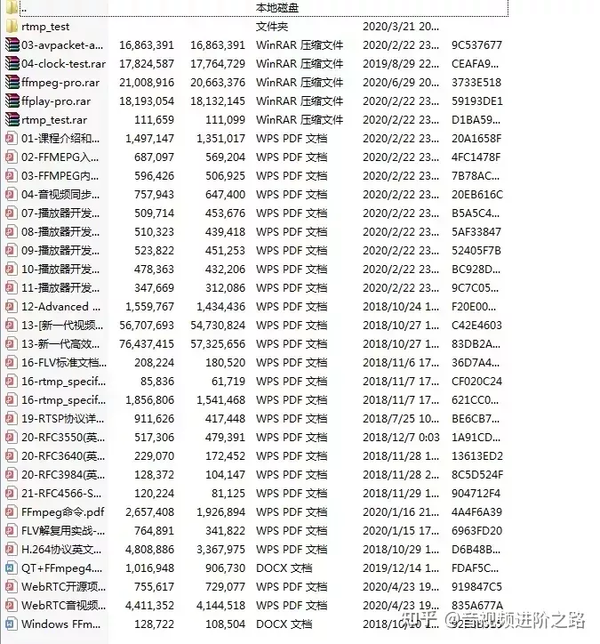  std::vector PacketBuffer::FindFrames(
uint16_t seq_num) {
std::vector found_frames;
// 基本算法:遍历所有连续包,先找到带有frame_end标识的帧最后一个包,然后向前回溯,
// 找到帧的第一个包(VPX是frame_begin, H264是时间戳不连续),组成完整一帧,
// PotentialNewFrame(seq_num)检测seq_num之前的所有包是否连续.
for (size_t i = 0; i < buffer_.size() && PotentialNewFrame(seq_num); ++i) {
// 当前包的缓存索引
size_t index = seq_num % buffer_.size();
// 如果seq_num之前所有包连续,那么seq_num自己也连续.
buffer_[index]->continuous = true;
// If all packets of the frame is continuous, find the first packet of the
// frame and add all packets of the frame to the returned packets.
// 找到了帧的最后一个包.
if (buffer_[index]->is_last_packet_in_frame()) {
// 帧开始序列号,从帧尾部开始.
uint16_t start_seq_num = seq_num;
// Find the start index by searching backward until the packet with
// the |frame_begin| flag is set.
// 开始向前回溯,找帧的第一个包.
// 帧开始的索引,从帧尾部开始.
int start_index = index;
// 已经测试的包数
size_t tested_packets = 0;
// 当前包的时间戳. 也就是帧的时间戳
int64_t frame_timestamp = buffer_[start_index]->timestamp;
// Identify H.264 keyframes by means of SPS, PPS, and IDR.
bool is_h264 = buffer_[start_index]->codec() == kVideoCodecH264;
bool has_h264_sps = false;
bool has_h264_pps = false;
bool has_h264_idr = false;
bool is_h264_keyframe = false;
int idr_width = -1;
int idr_height = -1;
// 从帧尾部的包开始回溯.
while (true) {
// 测试包数++
++tested_packets;
// 如果是VPX,并且找到了frame_begin标识的第一个包,一帧完整,回溯结束.
if (!is_h264 && buffer_[start_index]->is_first_packet_in_frame())
break;
// h264 判断方式
if (is_h264) {
//获取h264 相关信息,
const auto* h264_header = absl::get_if(
&buffer_[start_index]->video_header.video_type_header);
if (!h264_header || h264_header->nalus_length >= kMaxNalusPerPacket)
return found_frames;
// 遍历所有NALU,注意WebRTC所有IDR帧前面都会带SPS、PPS.
for (size_t j = 0; j < h264_header->nalus_length; ++j) {
if (h264_header->nalus[j].type == H264::NaluType::kSps) {
has_h264_sps = true;
} else if (h264_header->nalus[j].type == H264::NaluType::kPps) {
has_h264_pps = true;
} else if (h264_header->nalus[j].type == H264::NaluType::kIdr) {
has_h264_idr = true;
}
}
// 默认sps_pps_idr_is_h264_keyframe_为false,也就是说只需要有IDR帧就认为是关键帧,
// 而不需要等待SPS、PPS完整.
if ((sps_pps_idr_is_h264_keyframe_ && has_h264_idr && has_h264_sps &&
has_h264_pps) ||
(!sps_pps_idr_is_h264_keyframe_ && has_h264_idr)) {
is_h264_keyframe = true;
// Store the resolution of key frame which is the packet with
// smallest index and valid resolution; typically its IDR or SPS
// packet; there may be packet preceeding this packet, IDR's
// resolution will be applied to them.
if (buffer_[start_index]->width() > 0 &&
buffer_[start_index]->height() > 0) {
idr_width = buffer_[start_index]->width();
idr_height = buffer_[start_index]->height();
}
}
}
// 如果检测包数已经达到缓存容量,中止.
if (tested_packets == buffer_.size())
break;
start_index = start_index > 0 ? start_index - 1 : buffer_.size() - 1;
// In the case of H264 we don't have a frame_begin bit (yes,
// |frame_begin| might be set to true but that is a lie). So instead
// we traverese backwards as long as we have a previous packet and
// the timestamp of that packet is the same as this one. This may cause
// the PacketBuffer to hand out incomplete frames.
// See: https://bugs.chromium.org/p/webrtc/issues/detail?id=7106
// 这里保留了注释,可以看看H264不使用frame_begin的原因,
//已timestamp发生变化,认为是一帧结束
if (is_h264 && (buffer_[start_index] == nullptr ||
buffer_[start_index]->timestamp != frame_timestamp)) {
break;
}
// 如果仍然在一帧内,开始包序列号--.
--start_seq_num;
}
//如果没有sps或者pps 异常警告
if (is_h264) {
// Warn if this is an unsafe frame.
if (has_h264_idr && (!has_h264_sps || !has_h264_pps)) {
RTC_LOG(LS_WARNING)
seq_num);
// Ensure frame boundary flags are properly set.
packet->video_header.is_first_packet_in_frame = (i == start_seq_num);
packet->video_header.is_last_packet_in_frame = (i == seq_num);
found_frames.push_back(std::move(packet));
}
// 马上要组帧了,清除丢包列表中到帧开始位置之前的丢包.
// 对H264 P帧来说,如果P帧前面有空洞不会运行到这里,在上面已经解释.
// 对I帧来说,可以丢弃前面的丢包信息(?).
missing_packets_.erase(missing_packets_.begin(),
missing_packets_.upper_bound(seq_num));
}
// 向后扩大搜索的范围,假设丢包、乱序,当前包的seq_num刚好填补了之前的一个空洞,
// 该包并不能检测出一个完整帧,需要这里向后移动指针到frame_end再进行回溯,直到检测出完整帧,
// 这里会继续检测之前缓存的因为前面有空洞而没有向后传递的P帧。
++seq_num;
}
return found_frames;
}2、帧的排序 std::vector PacketBuffer::FindFrames(
uint16_t seq_num) {
std::vector found_frames;
// 基本算法:遍历所有连续包,先找到带有frame_end标识的帧最后一个包,然后向前回溯,
// 找到帧的第一个包(VPX是frame_begin, H264是时间戳不连续),组成完整一帧,
// PotentialNewFrame(seq_num)检测seq_num之前的所有包是否连续.
for (size_t i = 0; i < buffer_.size() && PotentialNewFrame(seq_num); ++i) {
// 当前包的缓存索引
size_t index = seq_num % buffer_.size();
// 如果seq_num之前所有包连续,那么seq_num自己也连续.
buffer_[index]->continuous = true;
// If all packets of the frame is continuous, find the first packet of the
// frame and add all packets of the frame to the returned packets.
// 找到了帧的最后一个包.
if (buffer_[index]->is_last_packet_in_frame()) {
// 帧开始序列号,从帧尾部开始.
uint16_t start_seq_num = seq_num;
// Find the start index by searching backward until the packet with
// the |frame_begin| flag is set.
// 开始向前回溯,找帧的第一个包.
// 帧开始的索引,从帧尾部开始.
int start_index = index;
// 已经测试的包数
size_t tested_packets = 0;
// 当前包的时间戳. 也就是帧的时间戳
int64_t frame_timestamp = buffer_[start_index]->timestamp;
// Identify H.264 keyframes by means of SPS, PPS, and IDR.
bool is_h264 = buffer_[start_index]->codec() == kVideoCodecH264;
bool has_h264_sps = false;
bool has_h264_pps = false;
bool has_h264_idr = false;
bool is_h264_keyframe = false;
int idr_width = -1;
int idr_height = -1;
// 从帧尾部的包开始回溯.
while (true) {
// 测试包数++
++tested_packets;
// 如果是VPX,并且找到了frame_begin标识的第一个包,一帧完整,回溯结束.
if (!is_h264 && buffer_[start_index]->is_first_packet_in_frame())
break;
// h264 判断方式
if (is_h264) {
//获取h264 相关信息,
const auto* h264_header = absl::get_if(
&buffer_[start_index]->video_header.video_type_header);
if (!h264_header || h264_header->nalus_length >= kMaxNalusPerPacket)
return found_frames;
// 遍历所有NALU,注意WebRTC所有IDR帧前面都会带SPS、PPS.
for (size_t j = 0; j < h264_header->nalus_length; ++j) {
if (h264_header->nalus[j].type == H264::NaluType::kSps) {
has_h264_sps = true;
} else if (h264_header->nalus[j].type == H264::NaluType::kPps) {
has_h264_pps = true;
} else if (h264_header->nalus[j].type == H264::NaluType::kIdr) {
has_h264_idr = true;
}
}
// 默认sps_pps_idr_is_h264_keyframe_为false,也就是说只需要有IDR帧就认为是关键帧,
// 而不需要等待SPS、PPS完整.
if ((sps_pps_idr_is_h264_keyframe_ && has_h264_idr && has_h264_sps &&
has_h264_pps) ||
(!sps_pps_idr_is_h264_keyframe_ && has_h264_idr)) {
is_h264_keyframe = true;
// Store the resolution of key frame which is the packet with
// smallest index and valid resolution; typically its IDR or SPS
// packet; there may be packet preceeding this packet, IDR's
// resolution will be applied to them.
if (buffer_[start_index]->width() > 0 &&
buffer_[start_index]->height() > 0) {
idr_width = buffer_[start_index]->width();
idr_height = buffer_[start_index]->height();
}
}
}
// 如果检测包数已经达到缓存容量,中止.
if (tested_packets == buffer_.size())
break;
start_index = start_index > 0 ? start_index - 1 : buffer_.size() - 1;
// In the case of H264 we don't have a frame_begin bit (yes,
// |frame_begin| might be set to true but that is a lie). So instead
// we traverese backwards as long as we have a previous packet and
// the timestamp of that packet is the same as this one. This may cause
// the PacketBuffer to hand out incomplete frames.
// See: https://bugs.chromium.org/p/webrtc/issues/detail?id=7106
// 这里保留了注释,可以看看H264不使用frame_begin的原因,
//已timestamp发生变化,认为是一帧结束
if (is_h264 && (buffer_[start_index] == nullptr ||
buffer_[start_index]->timestamp != frame_timestamp)) {
break;
}
// 如果仍然在一帧内,开始包序列号--.
--start_seq_num;
}
//如果没有sps或者pps 异常警告
if (is_h264) {
// Warn if this is an unsafe frame.
if (has_h264_idr && (!has_h264_sps || !has_h264_pps)) {
RTC_LOG(LS_WARNING)
seq_num);
// Ensure frame boundary flags are properly set.
packet->video_header.is_first_packet_in_frame = (i == start_seq_num);
packet->video_header.is_last_packet_in_frame = (i == seq_num);
found_frames.push_back(std::move(packet));
}
// 马上要组帧了,清除丢包列表中到帧开始位置之前的丢包.
// 对H264 P帧来说,如果P帧前面有空洞不会运行到这里,在上面已经解释.
// 对I帧来说,可以丢弃前面的丢包信息(?).
missing_packets_.erase(missing_packets_.begin(),
missing_packets_.upper_bound(seq_num));
}
// 向后扩大搜索的范围,假设丢包、乱序,当前包的seq_num刚好填补了之前的一个空洞,
// 该包并不能检测出一个完整帧,需要这里向后移动指针到frame_end再进行回溯,直到检测出完整帧,
// 这里会继续检测之前缓存的因为前面有空洞而没有向后传递的P帧。
++seq_num;
}
return found_frames;
}2、帧的排序一个GOP内P帧依赖前面的P帧和I关键帧。,RtpFrameReferenceFinder就是要找到每个帧的参考帧。I帧是GOP起始帧自参考,后续GOP内每个帧都要参考上一帧。RtpFrameReferenceFinder维护最近的GOP表,收到P帧后,RtpFrameReferenceFinder找到P帧所属的GOP,将P帧的参考帧设置为GOP内该帧的上一帧,之后传递给FrameBuffer。 2.1 设置参考帧(RtpSeqNumOnlyRefFinder::ManageFrameInternal)这个函数主要是处理GOP内帧的连续性以及设置参考帧。 RtpSeqNumOnlyRefFinder::FrameDecision RtpSeqNumOnlyRefFinder::ManageFrameInternal(RtpFrameObject* frame) { // 如果是关键帧,插入GOP表,key是last_seq_num,初始value是{last_seq_num,last_seq_num} if (frame->frame_type() == VideoFrameType::kVideoFrameKey) { last_seq_num_gop_.insert(std::make_pair( frame->last_seq_num(), std::make_pair(frame->last_seq_num(), frame->last_seq_num()))); } // We have received a frame but not yet a keyframe, stash this frame. // 如果GOP表空,那么就不可能找到参考帧,先缓存. if (last_seq_num_gop_.empty()) return kStash; // Clean up info for old keyframes but make sure to keep info // for the last keyframe. // 删除较老的关键帧(PID小于last_seq_num - 100), 但是至少保留一个。 auto clean_to = last_seq_num_gop_.lower_bound(frame->last_seq_num() - 100); for (auto it = last_seq_num_gop_.begin(); it != clean_to && last_seq_num_gop_.size() > 1;) { it = last_seq_num_gop_.erase(it); } // Find the last sequence number of the last frame for the keyframe // that this frame indirectly references. // 在GOP表中搜索第一个比当前帧新的关键帧。 auto seq_num_it = last_seq_num_gop_.upper_bound(frame->last_seq_num()); // 如果搜索到的关键帧是最老的,说明当前帧比最老的关键帧还老,无法设置参考帧,丢弃. if (seq_num_it == last_seq_num_gop_.begin()) { RTC_LOG(LS_WARNING) frame_type() == VideoFrameType::kVideoFrameDelta) { // 获得P帧第一个包的上个包的序列号. uint16_t prev_seq_num = frame->first_seq_num() - 1; // 如果P帧第一个包的上个包的序列号与当前GOP的最新包的序列号不等,说明不连续,先缓存. if (prev_seq_num != last_picture_id_with_padding_gop) return kStash; } // 现在这个帧是连续的了 RTC_DCHECK(AheadOrAt(frame->last_seq_num(), seq_num_it->first)); // Since keyframes can cause reordering we can't simply assign the // picture id according to some incrementing counter. // 获得当前帧的最后一个包的序列号,设置为初始PID,后面还会设置一次Unwrap. frame->SetId(frame->last_seq_num()); // 设置帧的参考帧数,P帧才需要1个参考帧. frame->num_references = frame->frame_type() == VideoFrameType::kVideoFrameDelta; // 设置参考帧为当前GOP的最新一个帧的最后一个包的序列号, // 既然该帧是连续的,那么其参考帧自然也就是上个帧. frame->references[0] = rtp_seq_num_unwrapper_.Unwrap(last_picture_id_gop); // 如果当前帧比当前GOP的最新一个帧的最后一个包还新,则更新GOP的最新一个帧的最后一个包(first) // 以及GOP的最新包(second). if (AheadOf(frame->Id(), last_picture_id_gop)) { seq_num_it->second.first = frame->Id();// 更新GOP的最新一个帧的最后一个包 seq_num_it->second.second = frame->Id();// 更新GOP的最新包,可能被填充包更新. } // 更新填充包状态. UpdateLastPictureIdWithPadding(frame->Id()); frame->SetSpatialIndex(0); // 设置当前帧的PID为Unwrap形式. frame->SetId(rtp_seq_num_unwrapper_.Unwrap(frame->Id())); return kHandOff;2.2 处理Padding(RtpSeqNumOnlyRefFinder::PaddingReceived)该函数更新填充包,如果填充包填补了GOP内的序列号空洞,那么P就可以是连续的,尝试处理P帧。 RtpFrameReferenceFinder::ReturnVector RtpSeqNumOnlyRefFinder::PaddingReceived( uint16_t seq_num) { // 只保留最近100个填充包. auto clean_padding_to = stashed_padding_.lower_bound(seq_num - kMaxPaddingAge); stashed_padding_.erase(stashed_padding_.begin(), clean_padding_to); // 缓存填充包. stashed_padding_.insert(seq_num); // 更新填充包状态. UpdateLastPictureIdWithPadding(seq_num); RtpFrameReferenceFinder::ReturnVector res; // 尝试处理一次缓存的P帧,有可能序列号连续了. RetryStashedFrames(res); return res; }3处理缓存的包(RtpSeqNumOnlyRefFinder::RetryStashedFrames) 最常见的是找到带有参考帧的连续帧,如果遇到上述说的Padding包序列号刚好满足的情况时,也会尝试处理。 void RtpSeqNumOnlyRefFinder::RetryStashedFrames( RtpFrameReferenceFinder::ReturnVector& res) { bool complete_frame = false; // 遍历缓存的帧 do { complete_frame = false; for (auto frame_it = stashed_frames_.begin(); frame_it != stashed_frames_.end();) { // 调用ManageFramePidOrSeqNum来处理一个缓存帧,检查是否可以输出带参考帧的连续的帧. FrameDecision decision = ManageFrameInternal(frame_it->get()); switch (decision) { case kStash:// 仍然不连续,或者没有参考帧. ++frame_it;// 检查下一个缓存帧. break; case kHandOff:// 找到了一个带参考帧的连续的帧. complete_frame = true; res.push_back(std::move(*frame_it)); ABSL_FALLTHROUGH_INTENDED; case kDrop:// 无论kHandOff、kDrop都可以从缓存中删除了. frame_it = stashed_frames_.erase(frame_it);// 删除并检查下一个缓存帧. } } } while (complete_frame);// 如果能持续找到带参考帧的连续的帧则继续. }今天先写这么多,具体参考链接是一位大神写的博客,具体链接附上: http://t.csdn.cn/Sf0Dl后续内容有时间补上。 原文链接:https://mp.weixin.qq.com/s/DHZONkoSdg_3jSD9FOEJ_g |
【本文地址】